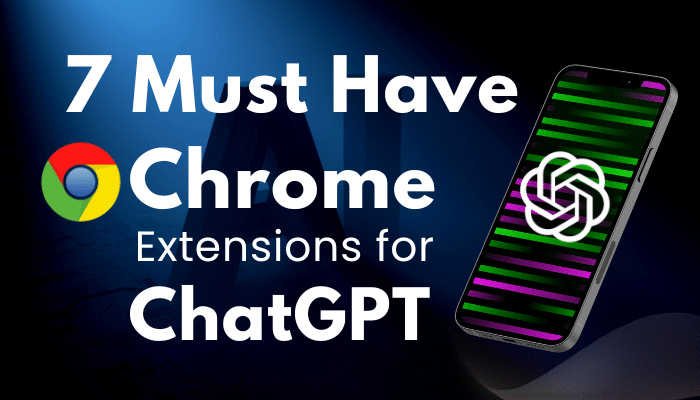Creating an engaging and informative video for YouTube is not easy at all. It requires a lot of time, effort, and creativity to develop high-quality content. However, with the help of ChatGPT, generating YouTube videos has become much easier. In this article, we’ll show you how to create a YouTube channel and YouTube videos with ChatGPT and how to create content that will help you stand out in the crowded world of YouTube.
You can save time and effort and can still produce high-quality content by using ChatGPT. This content will engage and entertain your audience as well.
Steps to Create a YouTube Channel with ChatGPT:
Determine the YouTube Channel Name:
First of all, you must give your YouTube channel a name. Although your channel name doesn’t matter as much as your content, in my opinion, you should have an appealing channel name that conveys a sense of reliability and attract the audience. You can give the name to your YouTube channel with ChatGPT.
Here, I’ll take help from ChatGPT by writing this prompt:
“I want to create a YouTube channel. Give me some ideas about the YouTube channel name.”
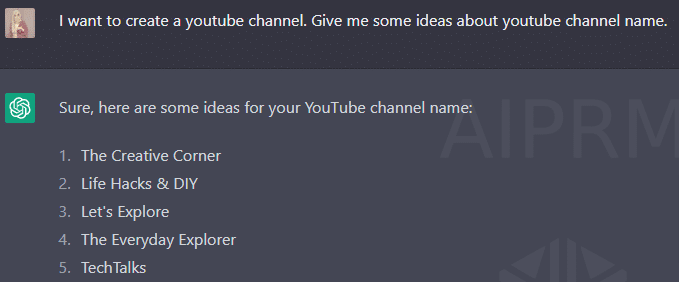
Insane! ChatGPT has given me so many ideas within seconds. In case, you don’t like these names or they already exist, you can simply command it to generate more unique names.
Then you can choose any name according to your preference. I’ll go with the YouTube channel name “The Creative Corner”.
YouTube Video Topics with ChatGPT:
The next step will be a YouTube video topic. I’m looking for suggestions for a single creative video topic on which I may base my nearly ten videos for the first time.
So, I’ll command ChatGPT via this prompt:
“Now give me some video topics for the channel “The creative corner”
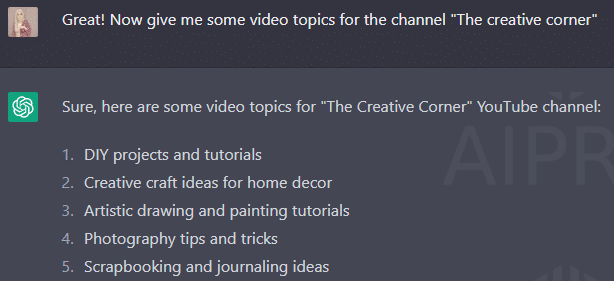
Check it out! I might not be able to come up with as many ideas as ChatGPT did, even if I sat down for a long period to come up with imaginative topics.
As ChatGPT is developed on a massive amount of data that’s why it did with great creativity and efficiency. So, allow ChatGPT to handle this for you within a couple of minutes.
Steps to Create a YouTube Video with ChatGPT:
YouTube Video Ideas with ChatGPT:
From the second point of the above heading, I liked topic number 4.
So, I asked ChatGPT to “give me video ideas under the topic [Photography tips and tricks]”
Here ChatGPT generated…
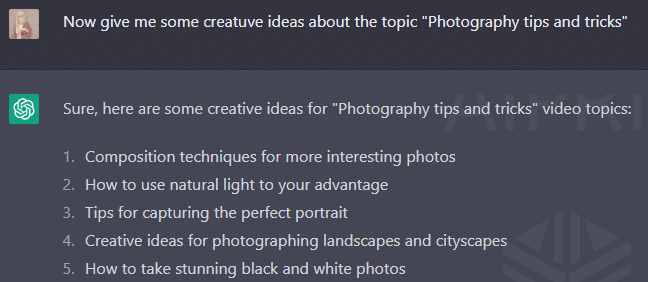
YouTube Script Writing with ChatGPT:
Now, I liked the idea number 3 on which I want to create a video.
So, I asked ChatGPT to “generate a 2 mint video script on [tips for capturing the perfect portrait]”
ChatGPT generated a whole script for a YouTube video on a given topic in less than 30 seconds.
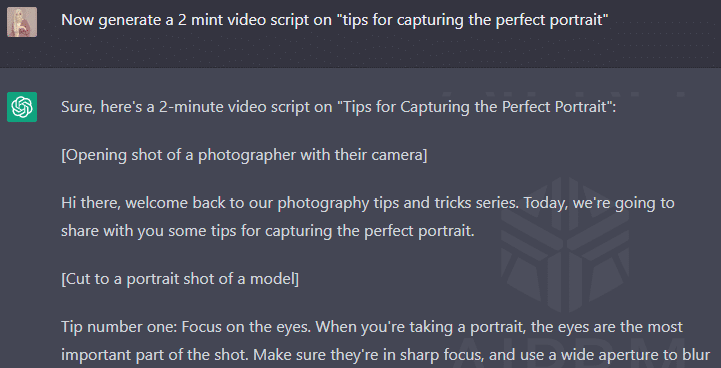
Do you think that you really need a human scriptwriter after ChatGPT? The script is ready to create a YouTube video. If you want to even create a video using AI video generators, then I’ll recommend you some sites which offer free trials. These are:
By using an AI video generator, you can create videos by providing scripts or text. AI video generator will perform all tasks according to your choice. You can use different backgrounds, colors, fonts, elements, and characters for your video.
YouTube Video Description with ChatGPT:
The video is ready. Now, it’s time to write a YouTube video description. Don’t need to worry, ChatGPT will also do this for you. Just command it to summarize the script and write a video description for this.
My prompt was this:
“Now generate a YouTube description for the above script”
It was written as soon as the eye blinked.
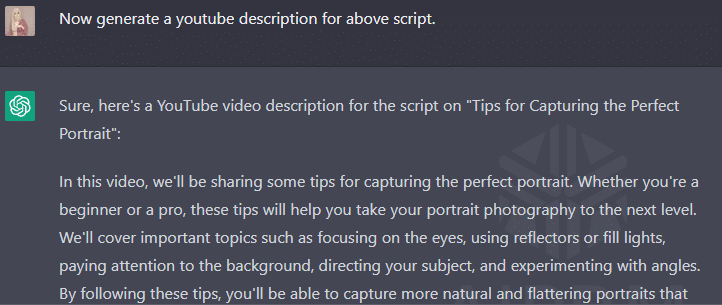
YouTube Thumbnail Ideas with ChatGPT:
From creating a channel to creating a video, everything is ready. Let’s design a YouTube thumbnail. Running out of ideas for designing a creative thumbnail? ChatGPT is here!
I asked ChatGPT to “give me 2 YouTube thumbnail ideas for this video”.
And the result is:
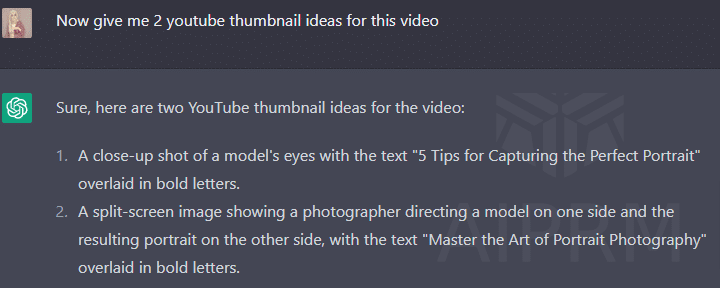
Isn’t it amazing? You don’t even need a creative artist now!
YouTube Video Sponsors with ChatGPT:
Finding a YouTube video sponsor can be a challenging task. But with the help of ChatGPT, the process can become much easier.
- ChatGPT can assist you in finding suitable sponsors for your YouTube videos. It can provide a list of potential sponsors based on your niche, audience, and engagement rate.
- Additionally, ChatGPT can also help you negotiate deals with sponsors by providing insights into the average sponsorship rates in the industry.
- This can ensure that you receive fair compensation for your efforts. ChatGPT can also assist you in drafting sponsorship agreements that include all necessary terms and conditions.
Overall, ChatGPT simplifies the process of finding and securing sponsorship deals. Explore your sponsors in the way you like. Use appropriate prompts to get the best results.
YouTube Video Promoting with ChatGPT:
With ChatGPT, you can effectively promote your YouTube videos to a larger audience.
- ChatGPT can provide you with insights on the best promotion strategies to use for their content. This can include the use of targeted ads, influencer collaborations, or social media promotion.
- ChatGPT can also assist you in optimizing your video titles, descriptions, and tags for better search engine optimization.
- By providing keyword suggestions and analyzing the competition, ChatGPT can help you increase the visibility of your videos on YouTube.
- Additionally, ChatGPT can also analyze the engagement and feedback from viewers to provide you with insights on how to improve your content for better engagement.
- If you need to write an email to promote your video you can also write a professional email with ChatGPT.
Overall, ChatGPT can provide you with valuable insights and strategies to effectively promote your YouTube videos and reach a larger audience.
Important Tips for Using ChatGPT for YouTube Videos:
Although ChatGPT can be a powerful tool for generating YouTube videos, still there are some things to keep in mind when using it:
Edit the Generated Script:
It is essential to review and edit the ChatGPT-generated script to ensure that it fits your needs and style.
Be Specific with Your Prompts:
To ensure that ChatGPT generates content that is according to your requirements, be as specific as possible with your prompts. The more details you provide, the better the ChatGPT will generate content.
If you don’t know how to use the prompts properly then certainly you need to know about the AIPRM extension for ChatGPT. As you can see in screenshots, I’m also using AIPRM. In this extension, you already have thousands of ready-made prompts that you can use. You just need to write your single query.
Add Your Personal Touch:
This tip is really important. Add your personal touch to the script to make it unique and engaging for your audience.
Experiment with Different Prompts and Approaches:
Finally, don’t be afraid to experiment with different prompts and approaches when using ChatGPT. Try using different types of prompts, such as questions, statements, or descriptions, and see how they affect the generated content. You can also experiment with different styles and tones of content to see what matches best with your audience.
By following these tips, you can use ChatGPT to generate high-quality YouTube video scripts that help you achieve your content creation goals.
Benefits of Using ChatGPT for YouTube Videos:
There are several benefits to using ChatGPT to generate YouTube videos:
Time-Saving:
Collecting ideas and generating scripts for YouTube videos is a time-consuming task and can take days. By using ChatGPT, you can save time and effort while still producing high-quality content within minutes.
High-Quality Content:
ChatGPT is trained on a massive amount of data. It can generate high-quality content that is both informative and engaging.
Variety:
You can generate content on a wide variety of topics with ChatGPT. So, you always have fresh and exciting ideas for your YouTube channel.
Increased Productivity:
By saving time to generate scripts for your YouTube videos using ChatGPT, you can focus on other aspects of your channel like editing and promoting your content.
Ending Thoughts:
In conclusion, ChatGPT can be a powerful tool for generating high-quality YouTube video scripts quickly and efficiently. By using clear and specific prompts, and incorporating your own ideas, you can create truly engaging content for your YouTube channel and YouTube video with ChatGPT. So why not give ChatGPT a try and see how it can help take your content creation to the next level?
Frequently Asked Questions:
As we all know that ChatGPT is capable to understand the conversation, so, it can give you inspiration and ideas for creating a YouTube channel and YouTube video.
Yes, ChatGPT can be used to generate scripts for any type of YouTube video, including cooking, travel, gaming, and more.
ChatGPT is a highly advanced language model that can generate high-quality content. However, it’s essential to review and edit the generated script to ensure that it fits your needs and style.
ChatGPT is a language model developed by OpenAI and is available for use through various platforms. However, some platforms may charge a fee for using their services.
Yes, ChatGPT can be used to generate scripts for multiple YouTube videos, allowing you to save time and effort while still producing high-quality content.