Struggling with writing a clear, concise, and impactful professional email? Step in and learn how to write an email with ChatGPT!
Writing professional emails is an essential skill that can set you apart personally and professionally. It can help you communicate effectively, establish a good reputation, and achieve your goals. However, writing effective emails that convey your message clearly, concisely, and politely can be challenging. That’s where ChatGPT comes in. In this article, we will discuss how ChatGPT can assist you in composing emails.
What is ChatGPT?
ChatGPT is a powerful tool that can help you write emails that get your point across in a clear and concise manner. With ChatGPT, you can write emails that are professional, engaging, and effective, helping you to achieve your business goals.
[Related: How to Apply for Jobs using ChatGPT?]
Note: I’ll also share an amazing chrome extension for ChatGPT to integrate it into Gmail to write email replies in a professional tone.
The Importance of Writing Professional Emails:
It’s important to write professional emails that convey your message clearly and effectively. Professional emails are essential for maintaining positive relationships with clients, colleagues, and business partners. They can also help you to stand out in a crowded market and make a positive impression on potential customers.
Unfortunately, many people make common email mistakes that can damage their professional reputation. These mistakes include using informal language, sending emails with typos and grammatical errors, and failing to follow up on important messages.
Common Email Mistakes to Avoid:
To write professional emails, it’s important to avoid common email mistakes. Here are some of the most common mistakes that people make when writing emails:
Using Informal Language:
Emails should be written in a formal tone that reflects the professional nature of business communication. Avoid using slang, abbreviations, and informal expressions.
Failing to Proofread:
Typos and grammatical errors can make you appear unprofessional and careless. It’s important to proofread each email before sending them.
Ignoring Formatting:
Formatting is an essential part of email writing. Use bullet points, headings, and subheadings to make your message more readable and organized.
Failing to Follow up:
If you don’t follow up on important messages, you risk losing opportunities and damaging professional relationships.
Why Use ChatGPT to Write Professional Emails?
ChatGPT is an artificial intelligence language model that can help you write professional emails quickly and easily. It uses machine learning algorithms to generate grammatically correct, contextually appropriate text and is easy to read. With ChatGPT, you can avoid common grammar and spelling mistakes, use the right tone and style for your message, and save time by automating repetitive tasks.
Here are some ways ChatGPT can help you write professional emails:
Generate Professional Email Templates:
ChatGPT can generate professional email templates for various situations, such as job applications, follow-up emails, meeting requests, and more. These templates are customizable, so you can match them to your specific needs. With ChatGPT, you can save time and effort by using pre-written templates (prompts) that are designed to convey your message effectively.
Correct Grammar and Spelling Mistakes:
Grammar and spelling mistakes can make you appear unprofessional and undermine the credibility of your message. ChatGPT can help you avoid these mistakes by automatically correcting them as you type. It uses natural language processing (NLP) algorithms to identify errors and suggest corrections, so you can write with confidence and accuracy.
Enhance the Clarity of Your Message:
Clarity is key when it comes to writing professional emails. You want your message to be clear, concise, and easy to understand. ChatGPT can help you achieve this by suggesting appropriate vocabulary, phrasing, and sentence structure. It can also help you avoid ambiguity and repetition, so your message is easy to follow and gets the results you want.
Improve the Tone and Style of Your Message:
The tone and style of your message can have a significant impact on how it is received. ChatGPT can help you use the right tone and style for your message by analyzing the context and purpose of your email. Whether you need to be formal, informal, polite, or assertive, ChatGPT can help you strike the right balance and make the best impression.
Save Time and Effort:
Writing professional emails can be time-consuming and exhausting, especially if you need to write a lot of them. ChatGPT can help you save time and effort by automating repetitive tasks and generating text that you can edit and customize. With ChatGPT, you can focus on the content of your message, rather than the mechanics of writing.
How to Use ChatGPT to Write Professional Emails:
Using ChatGPT to write professional emails is easy. Here’s how to get started:
Step 1: Determine the Objective of Your Email
The first step to writing an email with ChatGPT is to identify the purpose of your email. What is your desired outcome for sending this email? Are you trying to inform, persuade, or request something? Once you have a clear understanding of your email’s purpose, you can move on to the next step.
Step 2: Sign up for ChatGPT
You’ll need to sign up for an account to use ChatGPT. Once you’ve signed up, you can start using the tool right away.
Step 3: Use ChatGPT to Generate Email Content
To use ChatGPT to generate email content, you can either use the web-based interface or integrate it into your email client. The web-based interface is simple to use, and all you have to do is type in your email’s purpose and let ChatGPT generate the content for you.
ChatGPT offers a range of email types, including follow-up emails, introduction emails, and sales emails. Choose the type of email you want to write, and ChatGPT will generate content based on your input.
For example, I give a prompt to ChatGPT like this:
“Correct this email:
hey Joey,
as we talked earlier about this. i wanted to check on a few things. who is the pm of the project now? u said it was chandler. and the proposal budget will be sent on wednesday right? and also will ros and monica be at next meeting? let me know. thanks for helping me out. – Rachel”
As you can see there are so many mistakes in punctuation, grammar, and sentences.
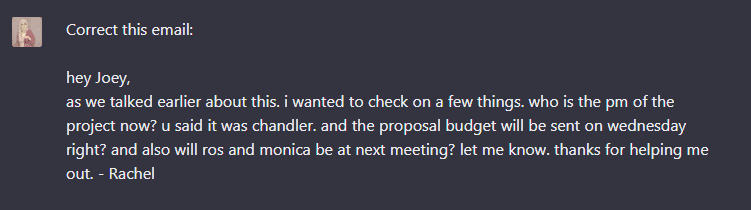
And the ChatGPT’s response is:
“Dear Joey,
I hope this email finds you well. As we discussed earlier, I wanted to follow up on a few things. Could you please confirm who the project manager is now? If I recall correctly, you mentioned it was Chandler.
Additionally, I wanted to confirm whether the proposed budget will be sent on Wednesday as planned. Finally, could you please let me know if Ross and Monica will be attending the next meeting?
Thank you so much for your help.
Best regards,
Rachel”
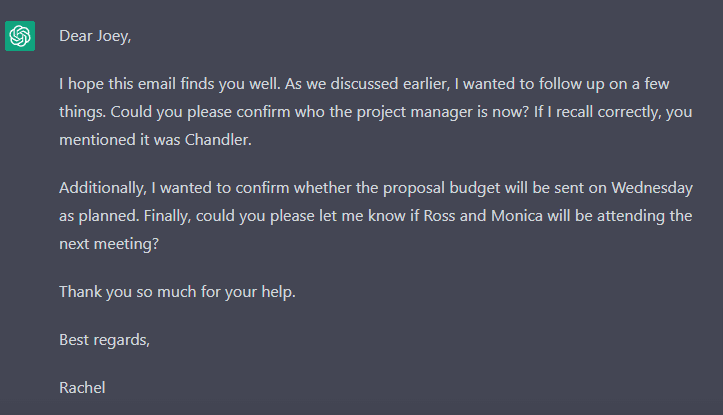
Mind-blowing! There’s not a single mistake now!
Step 3: Edit and Personalize Your Email
Once you have generated email content using ChatGPT, it’s essential to edit and personalize it to suit your needs. Check for any grammatical errors, ensure the tone of the email matches your intentions, and add any personal touches that will make your email more engaging.
Step 4: Send Your Email
The final step is to send your email. Make sure to proofread it again before sending it and ensure that you’ve included all the necessary information.
ChatGPTWriter: Chrome Extension for Writing Emails
Here is a quick and complete step-by-step guide on how to install and use ChatGPTWriter. You’ll discover a variety of ChatGPT chrome extensions here that you won’t want to miss.
Conclusion:
ChatGPT is a powerful tool that can help you write professional emails that get your point across in a clear and concise manner. ChatGPT uses artificial intelligence to generate high-quality content, including emails, based on your input. With ChatGPT, you can write emails that are engaging, informative, and effective, without spending hours crafting the perfect message.
Frequently Asked Questions:
You can use ChatGPT by typing out your email as you normally would, and then using it to suggest changes or improvements. For example, you could ask it to help you rephrase a sentence or to suggest ways to sound more polite.
While ChatGPT can generate text, it’s not a substitute for human creativity and judgment. You should use it as a tool to help you write better emails, but you should still take the time to review and edit your email before sending it.
As long as you’re using ChatGPT to help you write better emails and not using it to deceive or mislead others, there’s no ethical issue with using it. However, if you’re using it to generate spam or other unwanted messages, that would be unethical.
Yes, ChatGPT supports multiple languages, but its performance varies depending on the language. It’s best to check with the provider to see which languages are supported and to what extent.
While ChatGPT is primarily focused on generating text, some providers may offer additional features such as formatting and layout suggestions. It’s best to check with the provider to see what features are available.




