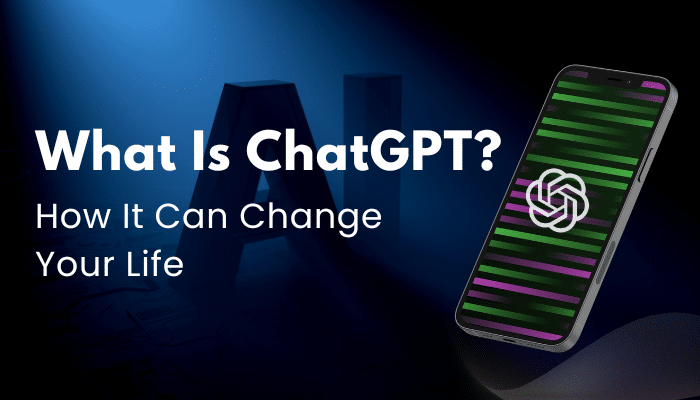Table of Contents
It is a must for all businesses’ branding strategy to have a logo. It helps a company stand out from its competitors and conveys a particular message about the company. In this article, I’ll describe how to design a logo using ChatGPT. ChatGPT is an AI technology that makes it possible to build unique logo ideas in a matter of minutes.
Related: What is ChatGPT and how it can change your life?
Understanding the Basics of Logo Design:
We must first understand the fundamentals of logo design before we begin the process of designing a logo with ChatGPT. A logo is a visual representation of a business, product, or service. It usually consists of an icon, text, or both.
There are three main types of logos: wordmark, lettermark, and pictorial mark.
Wordmark logos are made up of the business name in a specific font.
Lettermark logos use initials to represent the business.
Pictorial mark logos use an image or icon to represent the business.
Choosing the right type of logo for your business depends on your brand identity and the message you want to convey to your audience.
Advantages of Using ChatGPT to Design a Logo:
Using ChatGPT for logo design has many advantages, including saving time and money. It is an excellent choice for beginners who lack the vision and observation skills of expert designers.
ChatGPT generates unique and creative logos in minutes, avoiding the time-consuming process of researching and designing a logo from scratch.
Related: How to write a winning proposal using ChatGPT?
How to Design a Logo Using ChatGPT:
ChatGPT is an AI-powered tool that uses natural language processing to generate unique and creative logo designs. It is easy to use and requires no design skills. Here is a step-by-step guide to designing a logo using ChatGPT:
- Go to the ChatGPT website openai.com and Signup by creating an account.
- Now follow what I did…
Real Example for design a logo using ChatGPT:
I asked ChatGPT to suggest a list of five letters one-word combination business names from various industries. It generated a list of five combination names as I wanted.
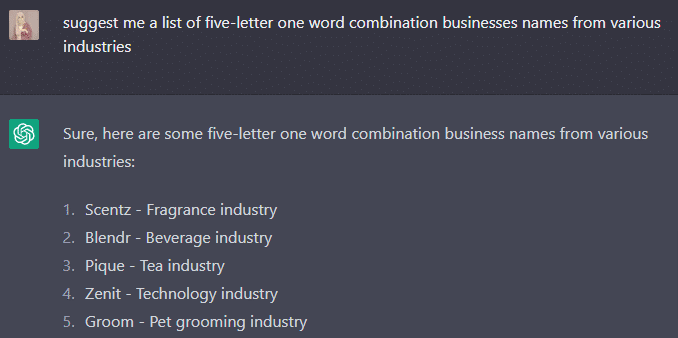
Then I asked it to act as my logo design client for the company [Selected Business Name].
ChatGPT agreed and without asking, it directly wrote logo design requirements with some information about the business and some logo design specifications. To make it more realistic I asked it to give me a logo design brief and surprisingly, it provided me with a detailed brief with all the objectives, requirements, design specifications, and deliverables within seconds.
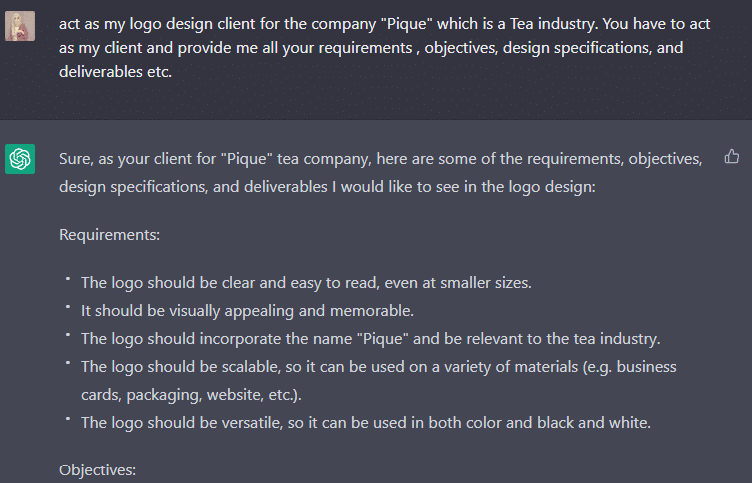
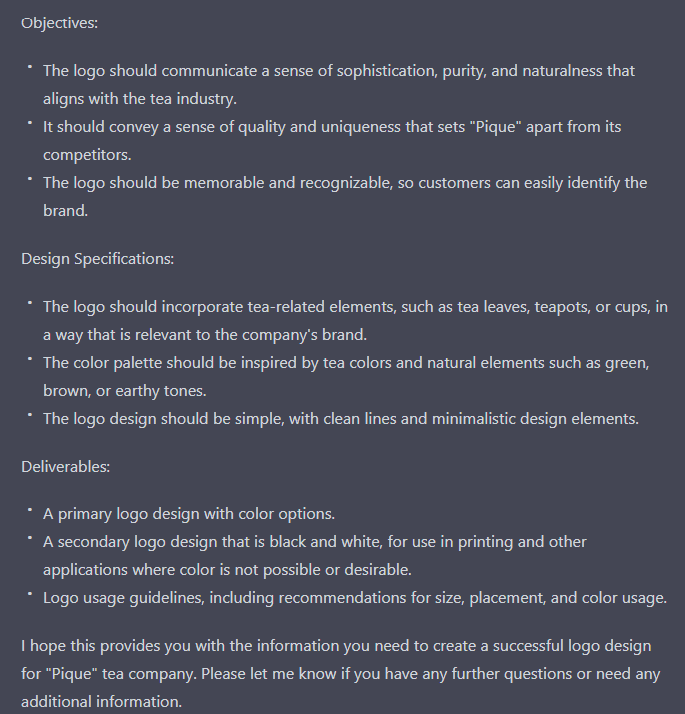
Then I asked it to write your business goals as [Selected Business Name]. Now look, it provided all the business goals.
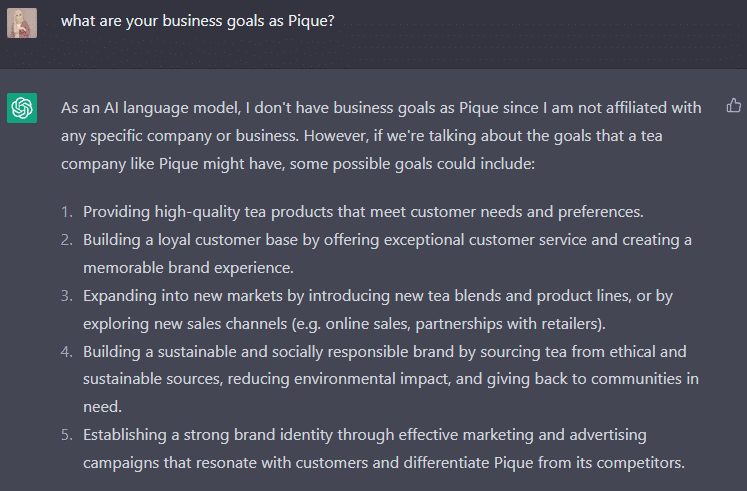
Finally, after gathering all the information, I asked it to act as an art director and give me some amazing ideas for the logo according to the brief. Wonderful! It gave me five clever ideas.
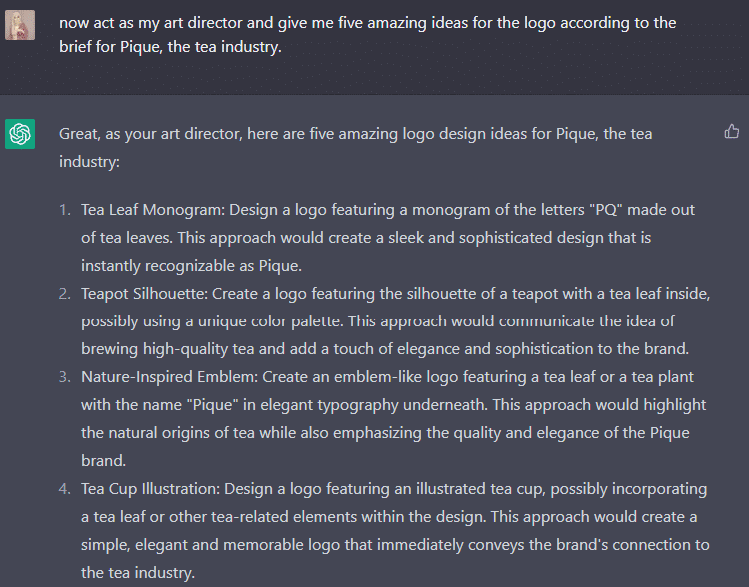
Now I asked it to provide me with a tri-color palette and font combinations for [Selected Logo Idea]. It gave me some suggestions about colors and font combinations to apply to the logo now.
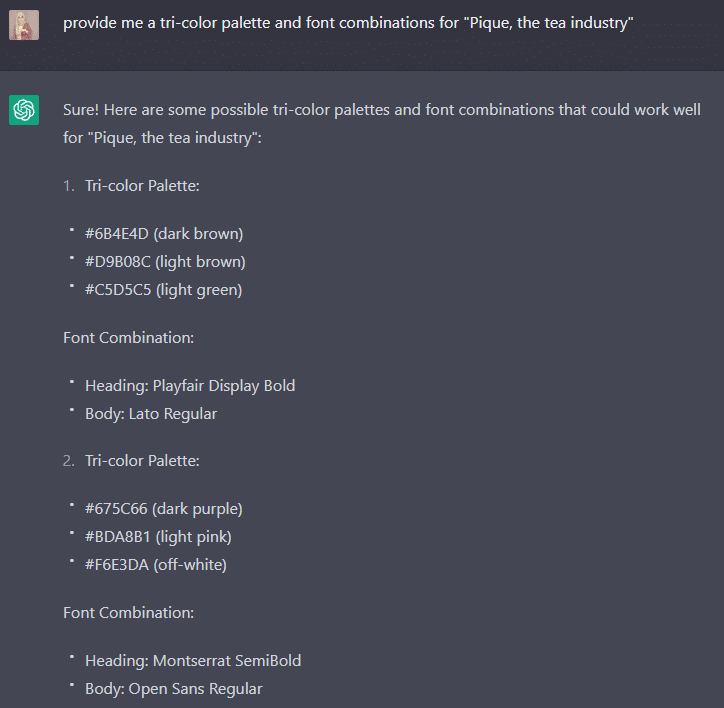
If you already have a business name with the brief and client’s requirements then you can directly write those requirements and give commands to ChatGPT like second last point.
Tips for Designing an Effective Logo:
Designing an effective logo requires more than just selecting a template and customizing it. Here are some tips to follow when designing a logo:
- Keep it simple: A simple design is more memorable and recognizable than a complex one.
- Use appropriate colors: The colors you choose should reflect your brand’s personality and message.
- Choose the right font: The font you use should be legible and easy to read, even in small sizes.
- Make it memorable: A good logo should be memorable and easily recognizable by your target audience.
These are the main tips that ChatGPT actually follows according to the modern trends of logo design. So just follow these to create standout brand identity of your company.
Common Mistakes to Avoid in Logo Design:
When designing a logo, it is essential to avoid common mistakes that can undermine its effectiveness. Here are some mistakes to avoid:
- Overcomplicating the design: A logo that is too complicated can be difficult to recognize and remember.
- Using too many colors: Using too many colors can make a logo look cluttered and unprofessional.
- Choosing a font that is difficult to read: A font that is difficult to read can make a logo look unprofessional and hard to remember.
- Copying other logos: Copying another company’s logo can lead to legal issues and also dilutes your brand’s identity.
Final Thoughts:
In conclusion, ChatGPT provides an easy and efficient way to create a unique logo without brainstorming and a time-consuming process of research. As we all know that ChatGPT is capable of generating texts. It is not designed to create any type of graphics and logos. So, it can give you inspiration and ideas for creating a logo but not the actual logo.
Frequently Asked Questions:
As we all know that ChatGPT is capable of generating texts, it is not designed to create any type of graphics and logos. So, it can give you inspiration and ideas for creating a logo but not the actual logo.
First, you should give ChatGPT some information about your brand or company, such as its name, tagline, and the industry it operates in. Based on this information, ChatGPT can generate logo design ideas.
ChatGPT can generate a large number of logo design ideas, so you can choose the one that best suits your brand or company.
Yes, ChatGPT offers various design options, including business cards, social media graphics, and more.
Yes, ChatGPT can help you design a unique logo by generating a variety of logo design ideas based on your preferences and feedback.