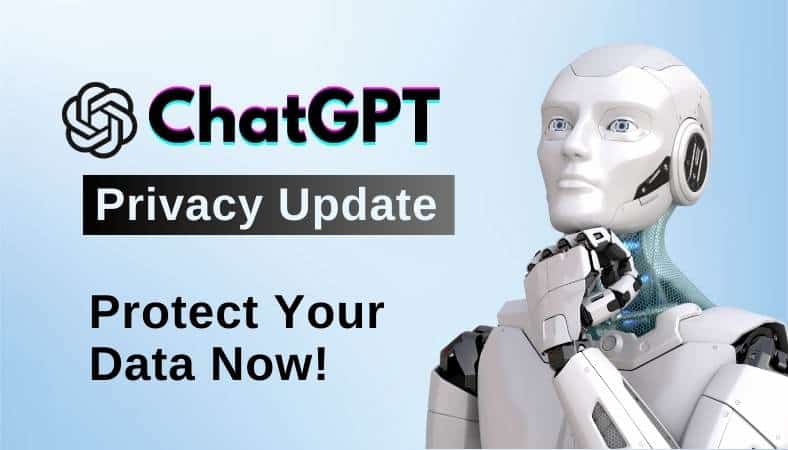Table of Contents
The world of search engines is evolving rapidly, and Microsoft is at the forefront of this transformation with the release of the new Bing AI. Powered by the latest version of ChatGPT (GPT 4) developed in collaboration with OpenAI, Bing AI offers users an innovative and interactive search experience like never before. Starting to use the new Bing AI is as easy as running a quick search, whether you’re using a PC or a Mac. Let’s check how you can access the new Bing AI and how to use ChatGPT-4 for free with it.
ALSO READ » Is new Bing AI better than Google? Top reasons to switch.
How to Access the New Bing AI?
You must download and set up Microsoft Edge in order to access the new Bing AI on your PC. Bing AI is smoothly incorporated into Microsoft Edge as the default browser. As soon as it is installed, the Bing AI capability will be easily accessible within the browser, providing a seamless browsing and conversational search experience. After setting up Microsoft Edge, you can directly visit bing.com/new to fully utilize Bing AI. Alternatively, a chatbot option is available on the page’s right side. However, I advise using the full-page version for a more thorough experience.
How to Use Bing AI?
When starting a conversation with Bing AI, you are presented with three conversation styles: “More Balanced,” “More Creative,” and “More Precise.” By default, “More Balanced” is selected, offering a conversational approach that balances creativity and precision.
Engaging with Bing AI is remarkably straightforward, even for newcomers. Enter your question or prompt, and Bing AI will search based on your input. The response you receive will be in a conversational format, enabling a smooth and natural interaction.
Suggested Prompts and Remembering Information
One of the remarkable features of Bing AI is its ability to suggest follow-up questions. This is particularly helpful for users looking deeper into a topic or exploring related aspects. By clicking on the suggested prompts, Bing AI initiates another search and continues the conversation smoothly. It can remember up to 20 different prompts, enabling context retention and improved responses.
Does Bing AI have Live Access to the Internet?
Yes, Bing AI possesses live access to the internet so it provides real-time search results. This unique feature enables the system to combine the power of AI chat with the extensive range of information available through search engines. By giving relative URLs and source links, Bing AI provides users the opportunity to explore further and verify the information they receive.
How to Use Compose Feature of Bing AI?
In addition to its conversational search capabilities, Bing AI offers a valuable feature called “Compose.” You’ll see a blue colored icon of “Bing” on the top right corner of your screen. If you click on it, it’ll allow you to request the generation of content on a specific topic.
For instance, enter a topic you want Bing to write about in the first box. By specifying the desired conversational tone (such as professional, casual, or informational), format (such as an email or blog post), and length (such as short, medium, or long), you’ll click on “Generate Draft”. Bing AI will generate a draft that you can review, modify, and post directly to your website by clicking “Add to Site” or copying for further editing.
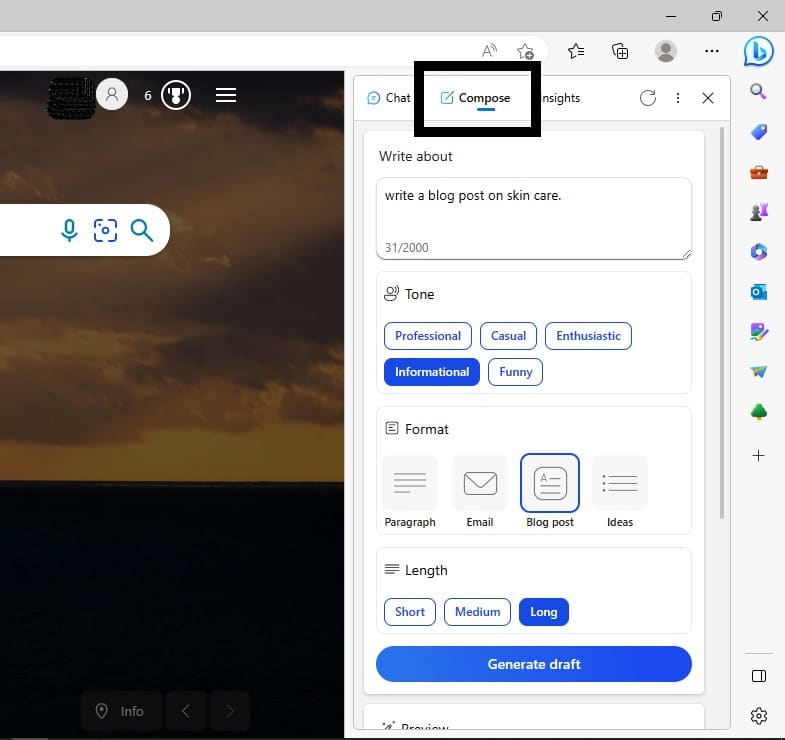
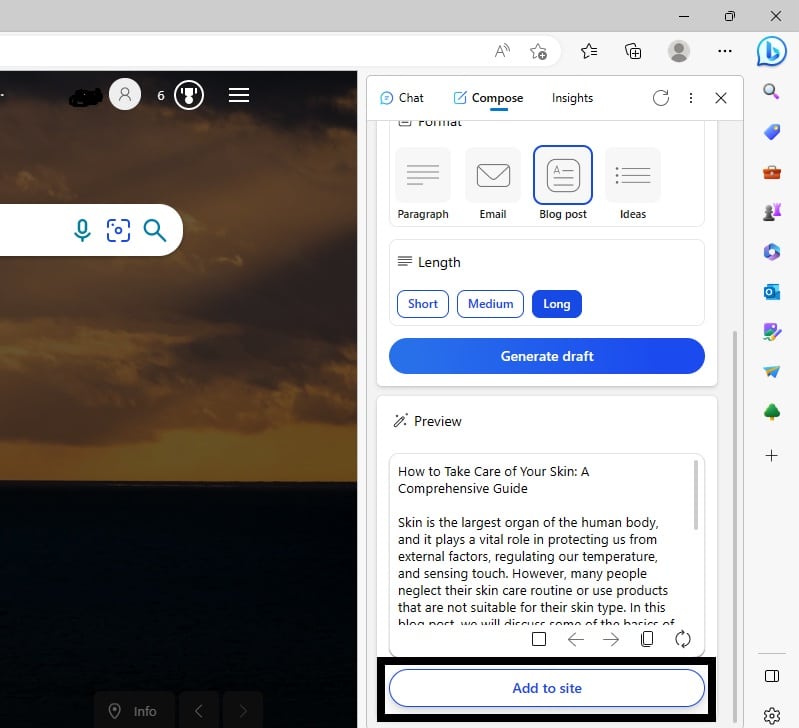
MUST READ » ChatGPT Prompts to write a professional blog post or article.
The Power of Conversational Search in Bing AI
Microsoft has transformed conversational search with the launch of the new Bing AI powered by ChatGPT-4. Bing AI provides users with an interactive and informative experience by integrating AI chat capabilities with the power of search. Bing AI’s conversational search offers users a number of advantages whether they’re looking for quick answers or having in-depth discussions:
Enhanced User Experience:
Conversational search provides a more natural and intuitive way of interacting with search engines. Users can engage in conversational dialogue instead of traditional keyword-based queries, making the search process feel more interactive and personalized.
Comprehensive Information:
Bing AI can deliver real-time search results, ensuring that users get the most recent and valuable information. Bing AI provides in-depth answers covering various aspects of a subject by utilizing a wide range of online resources.
Contextual Understanding:
Contextual understanding is a strength of Bing AI. It can retain information from previous prompts and conversations, enabling more valid and appropriate responses. The user experience is improved and more meaningful interactions are made possible by this contextual understanding.
Generating Quality Content:
Bing AI’s Compose feature enables users to produce high-quality content quickly. The content generation features of Bing AI can help you save time and offer valuable assistance whether you need assistance with writing a blog post, an email, or other types of content.
Accessibility:
Users have access to Bing AI’s conversational search features wherever they want because it is available on desktop and mobile devices. When you need quick access to information and assistance, Bing AI is only a few taps away, whether you are at your desk or on the move.
Future Developments and Implications of Bing AI
Microsoft’s introduction of Bing AI marks a significant turning point in the development of conversational search. As AI technology continues to advance, we can expect further enhancements and refinements in the capabilities of Bing AI. The integration of Chat GPT4 shows the potential of language models in revolutionizing search experiences and fostering more natural human-machine interactions.
Additionally, the implications of Bing AI’s conversational search extend beyond individual users. Utilizing this technology, businesses can improve customer service, offer individualized recommendations, and speed up information retrieval procedures. The education sector can benefit from Bing AI’s content generation capabilities, assisting students in writing assignments and exploring new topics.
In conclusion, Microsoft’s Bing AI powered by Chat GPT4 has directed toward a new era of conversational search. With its seamless integration of AI chat capabilities and real-time search, Bing AI offers a user-friendly, comprehensive, and contextually aware search experience. As technology continues to advance, the possibilities for conversational search are endless, opening doors to enhanced productivity, knowledge acquisition, and efficient information retrieval.
Frequently Asked Questions:
To access Bing AI, you can simply search for it on Google by typing “New Bing AI” and clicking on the first link. Alternatively, you can directly search for this link bing.com/new. Bing AI is available for various browsers and can be downloaded for Mac or Windows through the Microsoft Edge browser.
Yes, Bing AI has the ability to remember up to 20 different prompts or conversational interactions. This feature allows the AI to maintain context and provide more personalized responses based on previous conversations.
Yes, Bing AI has live access to the internet, enabling it to provide real-time search results and references. It can pull in relevant URLs and sources to support its answers, allowing users to explore further and validate the information they receive.
The Compose feature in Bing AI allows users to generate drafts for emails, blog posts, and other written content. By providing a prompt and specifying the desired tone, format, and length, Bing AI can generate a draft that serves as a starting point for further refinement. For a step-by-step guide, read the complete article.