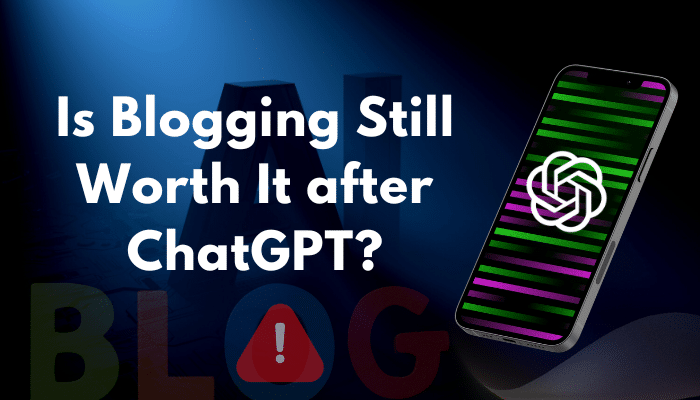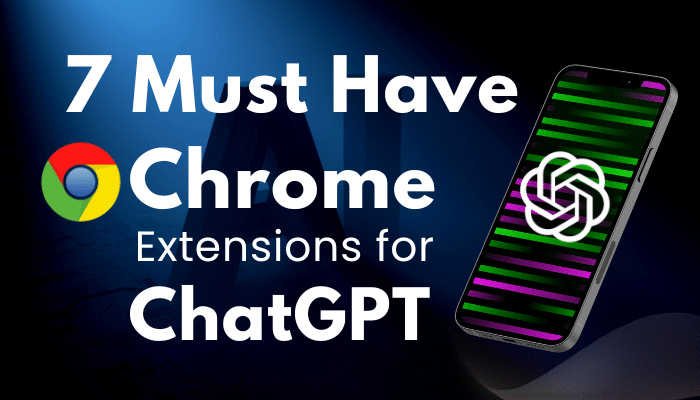Are you new to writing? Don’t worry, we’ve provided ChatGPT prompts you can copy and paste to write engaging, SEO-optimized content that your audience will love.
We all know that content is king in today’s world of digital marketing. Any online business or presence now relies heavily on content creation. No matter if you operate a blog, website, or social media page, creating high-quality content is crucial for connecting with your target audience, building your brand, and increasing site traffic.
Creating quality content can be time-consuming and difficult. Many writers and bloggers face these challenges daily, but ChatGPT can help.
What is ChatGPT?
Based on the GPT-3 architecture, ChatGPT is a language model created by OpenAI. It is an AI-powered writing assistant that creates content that appears to be written by a human using natural language processing (NLP) techniques. You can write blog posts, articles, product descriptions, social media postings, and all types of content with ChatGPT.
Why use ChatGPT for writing?
ChatGPT can help you with:
- Automating the content generation process to save you time and effort.
- Generating ideas, conducting subject research, and creating compelling content for your audience.
- Producing content faster and more efficiently.
With all this, you can concentrate on other aspects of your business.
MUST READ » Is Blogging Still Worth it in 2023 after ChatGPT?
Getting started with ChatGPT
Getting started with ChatGPT is simple. All you need is an internet connection and a device such as a laptop, tablet, or smartphone. ChatGPT works entirely online so there’s no need to download any software. Just go to its website and, signup and login there. Still not understanding? Here is a complete guide about ChatGPT.
Step-by-Step Guide for Using ChatGPT to Write a Blog or Article
Here is a step-by-step guide to writing a blog or article using ChatGPT:
Step 1: Assign a Role to ChatGPT
To ensure ChatGPT understands its role, start the conversation by asking it to act as a content writer. This is a smart approach for getting the most out of ChatGPT.
Prompt: “I want you to act as a content writer who writes long-form articles. The article should be 2000 words that are 100% unique, SEO-optimized, human-written, and in the English language. Do you understand it?”
Output:
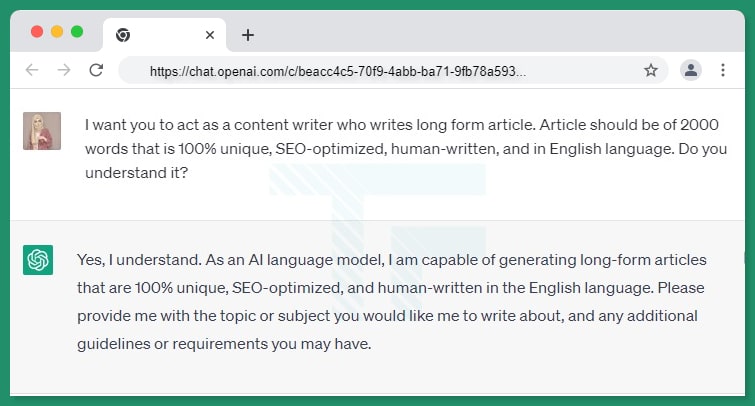
Step 2: Set Your Goal and Purpose
You must set your goal and purpose before you start writing. What do you hope to achieve with this content? Which audience do you want to target? What do you want them to do once they’ve read your blog/article? All these questions are important to ask yourself before you start writing.
Prompt: “My goal is to provide informational and engaging content to [Your Topic] lovers. The article should be good enough to make them visit my site again and again. Okay?”
Output:
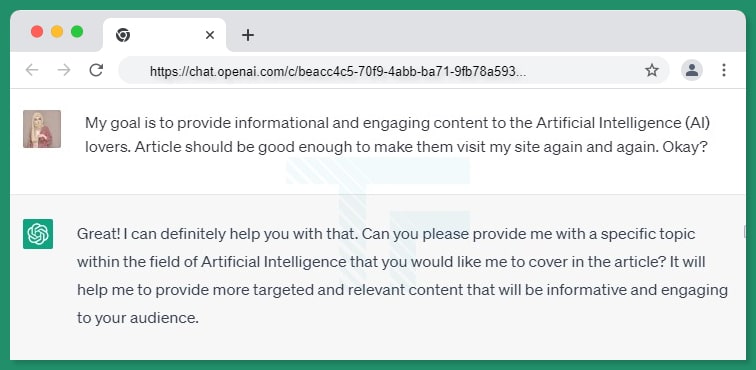
Step 3: Choose a Topic
It’s time to choose a topic after you’ve determined your goal and target audience. The topic should be relevant to both your audience and your business. It should be something your readers will find useful and interesting. Make sure your topic hasn’t been extensively covered.
Prompt: “This is the topic of the article: “[Your Topic]”. But don’t start writing the article right now. I just want you to understand my requirements first. When I ask you to write the article, then you’ll write. Alright?”
Output:
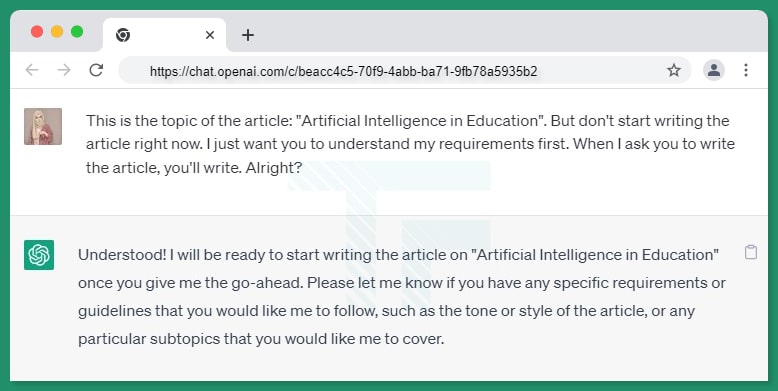
Step 4: Write a Meta Title and Description
On-page SEO relies heavily on the meta title and description. The meta title should be interesting and include your target keyword. The meta description should be a summary of your article with your target keyword included. According to SEO guidelines, the meta title and description both have character limits of 60 and 160 respectively.
Prompt: “Now write a 60-character meta title with a 160-character meta description for this topic. It should grab the attention of the reader.”
Output:
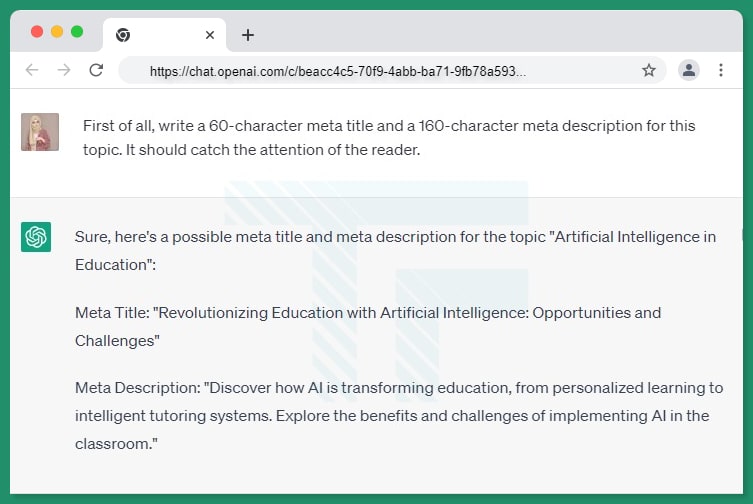
Step 5: Create an Outline
For the purpose of streamlining your writing and organizing your thoughts, an outline is essential. The headings and subheadings in your outline should give your article structure and include an introduction, body, and conclusion.
Prompt: “Create an outline of the article for this title. There should be at least 15 headings and subheadings, including H1, H2, H3, and H4 headings. Still don’t start writing article. Only write the outline.”
Output:
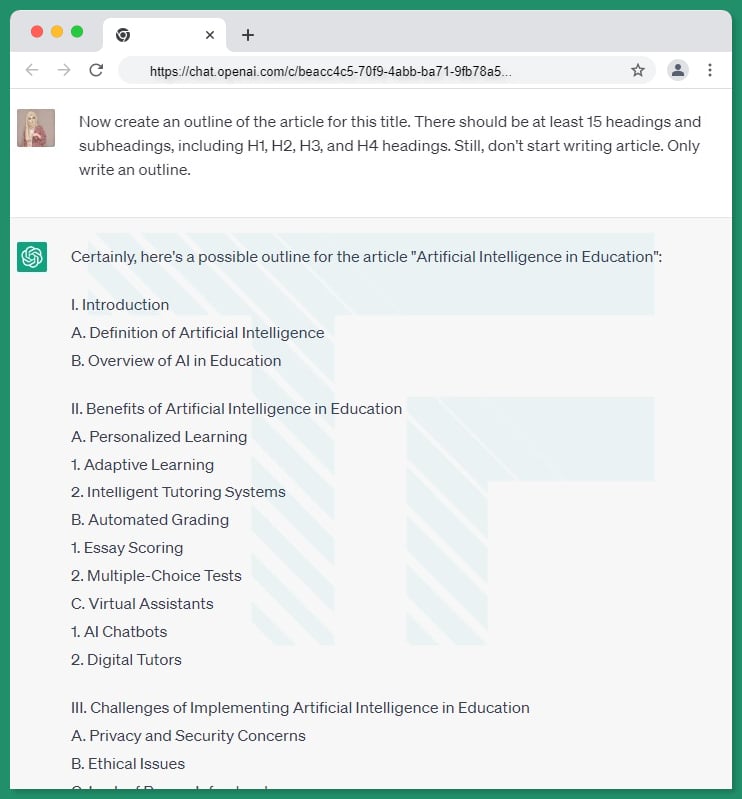
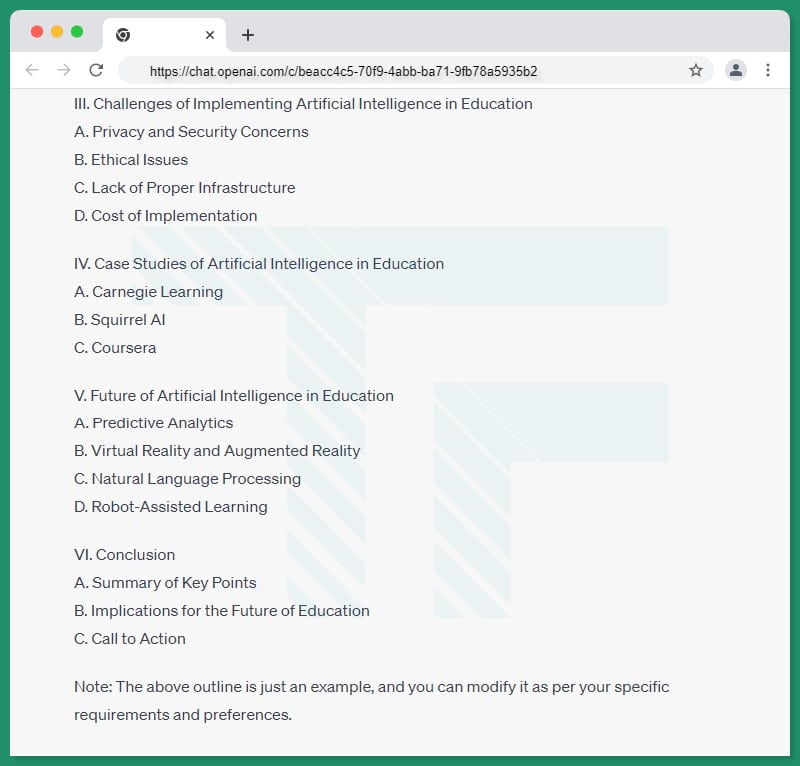
Step 6: Write the Introduction
The introduction should hold your reader’s attention and provide a short preview of what they will learn from your blog/article. It should also present the topic and describe why it is relevant to your targeted audience.
Prompt: “Now write an engaging introduction that should capture the reader’s attention and should explain why the topic is relevant to them.”
Output:
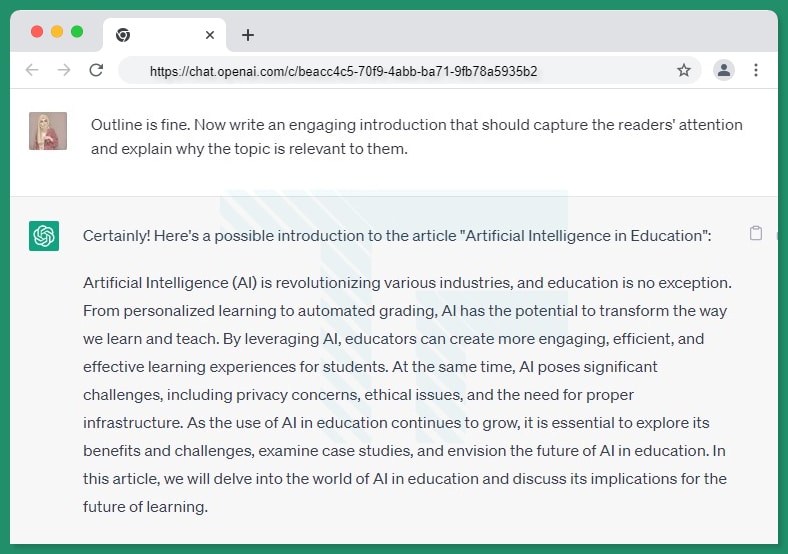
Step 7: Write the Body of the Article
You should include in-depth details about your subject in the article’s body. Make sure that each section flows logically by using your outline as a guide. Use subheadings to divide up the text and make it easier to read. Be careful to include examples, figures, and other proof to strengthen the authority of your writing.
Prompt: “Now start writing the body of the article according to these rules you must follow:
Start writing the article based on the outline (which you generated above), following each heading and subheading in order.
Write a 2000-word article that is 100% unique, SEO-optimized, and human-written in English.
Ensure the article has at least 15 headings and subheadings, including H1, H2, H3, and H4 headings.
Cover the topic provided in the prompt and write the article in your own words, avoiding copying and pasting from other sources.
Consider perplexity and burstiness to ensure high levels of engagement and specificity without losing context.
Use paragraphs that are fully detailed and engage the reader, and write in a conversational style as written by a human, using an informal tone, personal pronouns, and rhetorical questions.
Keep it simple, brief, and use analogies and metaphors to engage the reader.
End the article with a conclusion paragraph and some unique FAQs.
It’s crucial to bold all the headings of the article and use appropriate headings for H tags.”
♦ ♦ ⇒ Sometimes ChatGPT stops generating in between writing the article. So, you can prompt it like this:
Prompt: “Continue writing please and complete the article.”
It will now completely write the article.
Output:
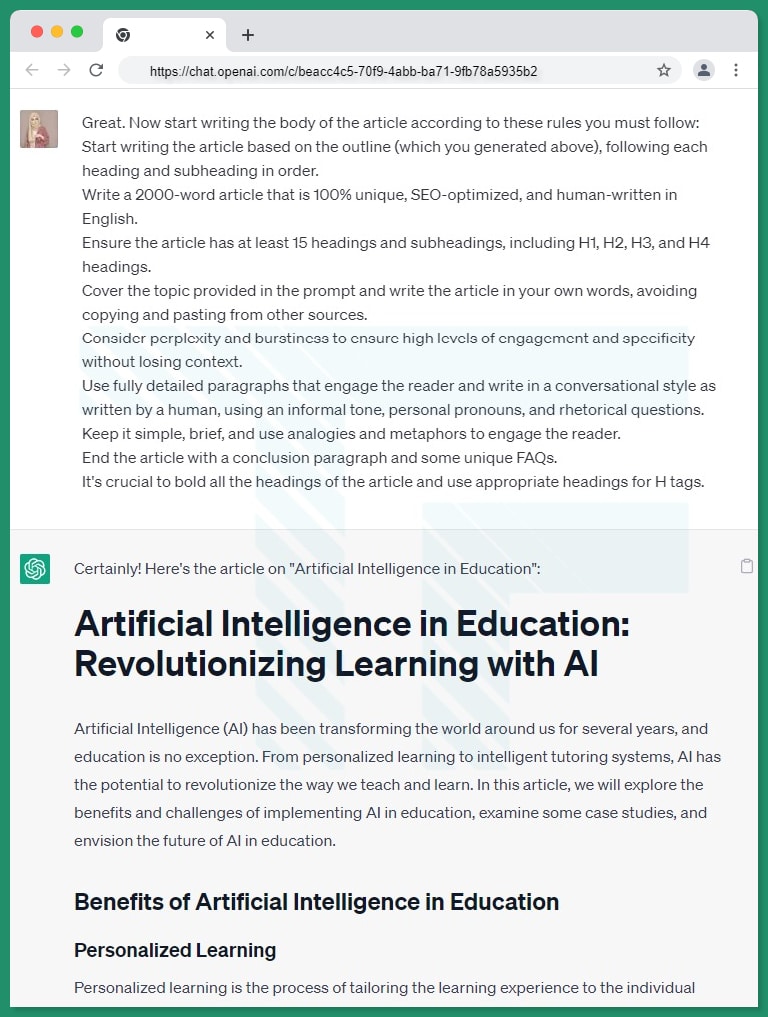
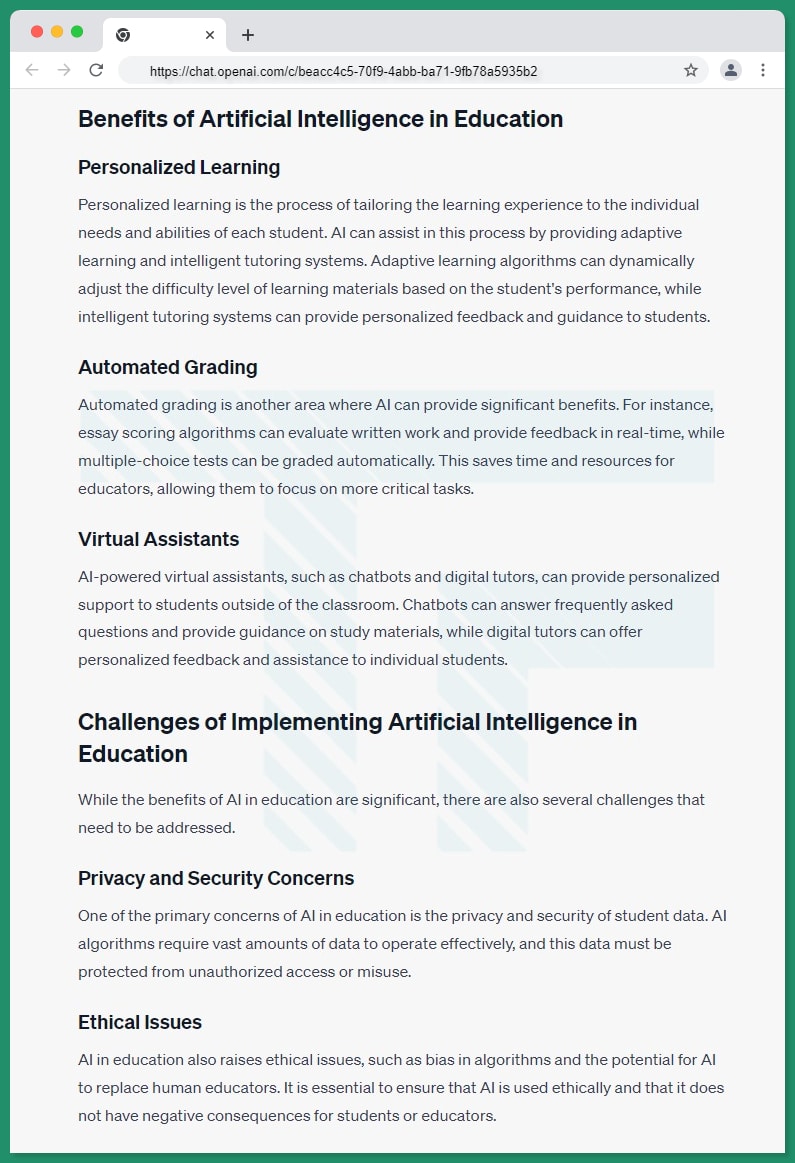
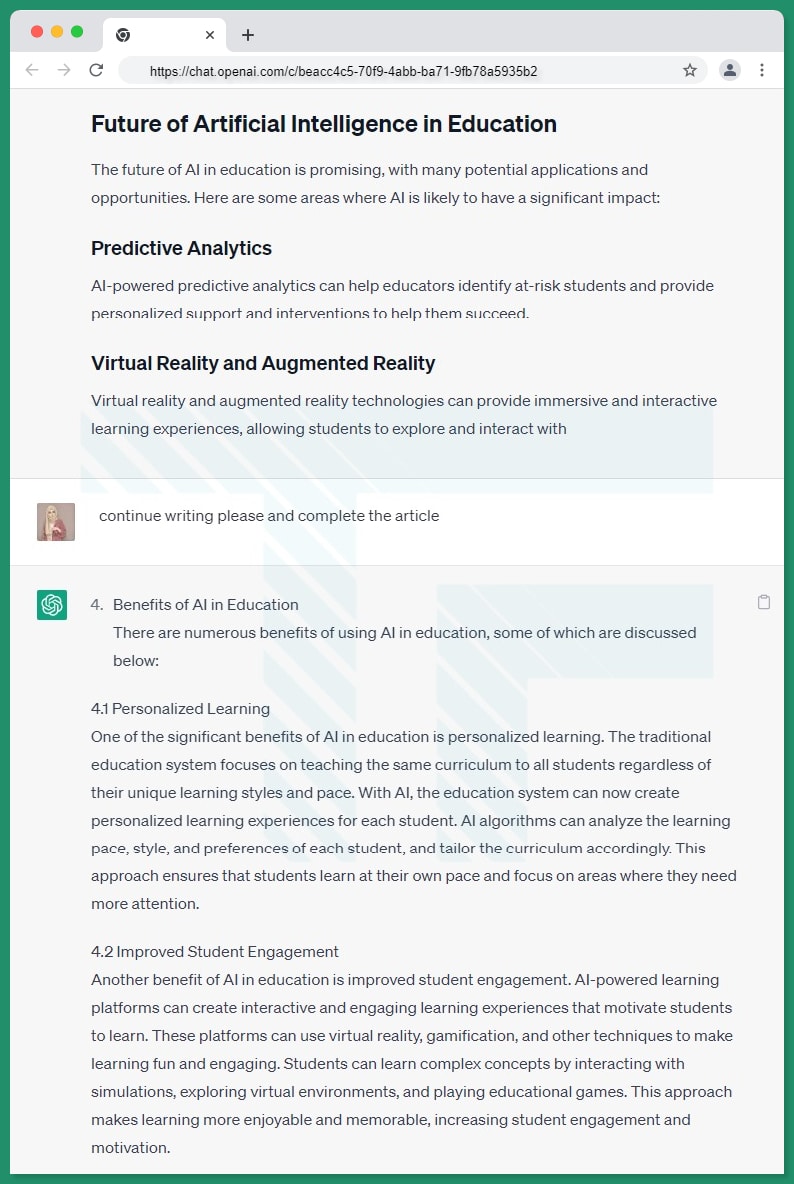
Step 8: Write the Conclusion and FAQs
The conclusion should restate your thesis or major point and summarize the key aspects of your article. It should also provide a call to action for your readers and urge them to act in response to the knowledge you have given them.
FAQs (Frequently Asked Questions) help in ranking the article in search engines. ChatGPT will write the conclusion and FAQs in the above prompt. If not, then you can use the given below.
Prompt: “Now write the conclusion/Ending thoughts and five important FAQs for this article.”
Step 9: Edit and Proofread
The creation of high-quality content requires editing and proofreading. Double-check your content is well organized and follows a logical flow. Check for grammar and typos. Make it plagiarism free and edit it until it is passed by the AI detection tool. Editing means you’re giving it a human touch because ChatGPT or any other AI tool will not have the creativity level that a human brain has. Now it’ll become a completely unique article.
♦ ⇒ To check if it’s plagiarism free, any plagiarism checker e.g., Duplichecker, Grammarly, etc.
♦ ⇒ To pass it from AI Detection, you can use Writer, Copyleaks, etc. Edit it until it’s look like almost 90% human written.
All these suggested tools are free.
Step 10: Use ChatGPT for Keywords
You can utilize ChatGPT to make your content SEO-friendly. It can suggest appropriate keywords, guide sentence structure and syntax, and even generate content ideas based on your topic.
Prompt: Now provide me with relevant keywords to make this article SEO-friendly.
Output:
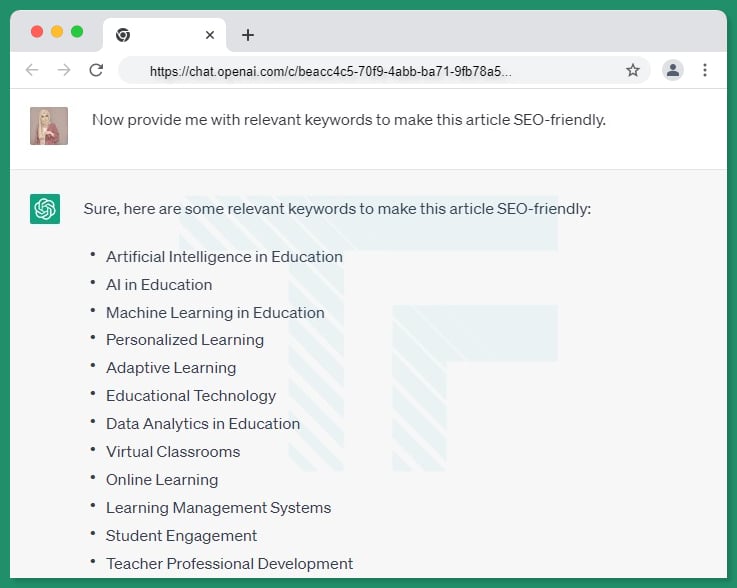
Step 11: Publish and Promote
It’s time to publish and promote your content when you’ve done creating and optimized it. Send this article to your email list, and post it on social media. Think to collaborate and ask other blogs or websites to see if they’d be willing to consider featuring it.
♦ ♦ If you want me to provide you with a single long prompt for completing this process in one step OR you want me to provide you with more prompts for other niches, then comment below!
Tips for getting the best out of ChatGPT
Here are some tips to help you get the best out of ChatGPT when using it to write a blog post or article:
- Be clear and specific about your requirements when providing information to ChatGPT.
- Use ChatGPT as a starting point and customize the content to make it unique and suitable to your audience.
- Experiment with different content variations to decide which one best meets your needs.
- Use ChatGPT to spark creativity and ideas for your content, but don’t depend completely on it.
Pros and Cons of Using ChatGPT for Writing
Here are some of the pros and cons of using ChatGPT for writing:
Pros
- Automates the process of content generation to save time and effort.
- Assists you in creating compelling content for your audience.
- Gives you a starting point for your content and helps with idea generation.
- Can produce plenty of content variations so you can pick the best one.
Cons
- May not always produce the most relevant or reliable information.
- Requires editing and personalization in order to make the content original and informative.
- Depending on the plan you select, it might be expensive.
- possibly unsuitable for all audiences or types of content.
Ending Thoughts
With the help of ChatGPT, you can write blog posts and articles of excellent quality quickly and effectively. You can use ChatGPT to create content that engages your readers and performs well in search engines by following the comprehensive guide provided in this article. But it’s crucial to keep in mind that ChatGPT cannot take the place of human creative thinking and knowledge. Make the content unique and useful for your audience by using it as a starting point and then customizing it.
Frequently Asked Questions:
Yes, absolutely. ChatGPT is a powerful tool that can help you generate topic ideas, create outlines, and optimize your content for SEO. By following our step-by-step guide and using ChatGPT prompts, you can write engaging and high-quality blog posts that resonate with your target audience.
Yes, you can use ChatGPT to write articles, essays, and other types of content. However, it’s important to keep in mind that ChatGPT is a tool to assist you in the writing process, not a replacement for your own creativity and expertise. Be sure to use ChatGPT prompts as a starting point and then refine and expand on your ideas to create unique and original content.
Absolutely! ChatGPT can be a valuable tool for creating high-quality website content that resonates with your target audience. By using ChatGPT prompts to guide your content creation process, you can ensure that your website copy is engaging, informative, and optimized for search engines.
Yes, ChatGPT can generate content for a variety of niches and industries. However, it’s important to remember that the quality of the generated content may vary depending on the specificity and complexity of the topic. Additionally, it’s always a good idea to review and edit the content generated by ChatGPT to ensure that it’s accurate and aligned with your brand voice.
To use ChatGPT prompts to generate topic ideas, simply enter a few relevant keywords or phrases into the tool and let it generate a list of potential topics for you. From there, you can choose the ones that best fit your needs and interests, and then use them as a starting point for further research and content creation.
Yes, ChatGPT supports several languages, including English, Arabic, Urdu Spanish, French, and German etc.