Privacy has become a critical issue in the current digital era. With more people communicating online, there is a growing concern about how companies use their data. OpenAI has announced that it is introducing new controls to give users more control over their data in ChatGPT. This article covers what’s ChatGPT’s privacy update and how to manage your data effectively.
What are the New ChatGPT Controls?
ChatGPT has introduced new controls that allow users to turn off chat history. Conversations won’t be utilized to train and enhance our models when chat history is disabled, and they won’t show up in the history sidebar. All users will now have access to these options, which can be accessed in ChatGPT’s settings. They can be changed at any time and provide an easy way to manage your data.
ALSO READ » Samsung’s Switch to Bing as Default Search has Shaken Google
How to Turn Off Chat History?
To turn off chat history in ChatGPT, follow these simple steps:
- Click this three-doted icon in front of your account option in the bottom-left corner of your screen.
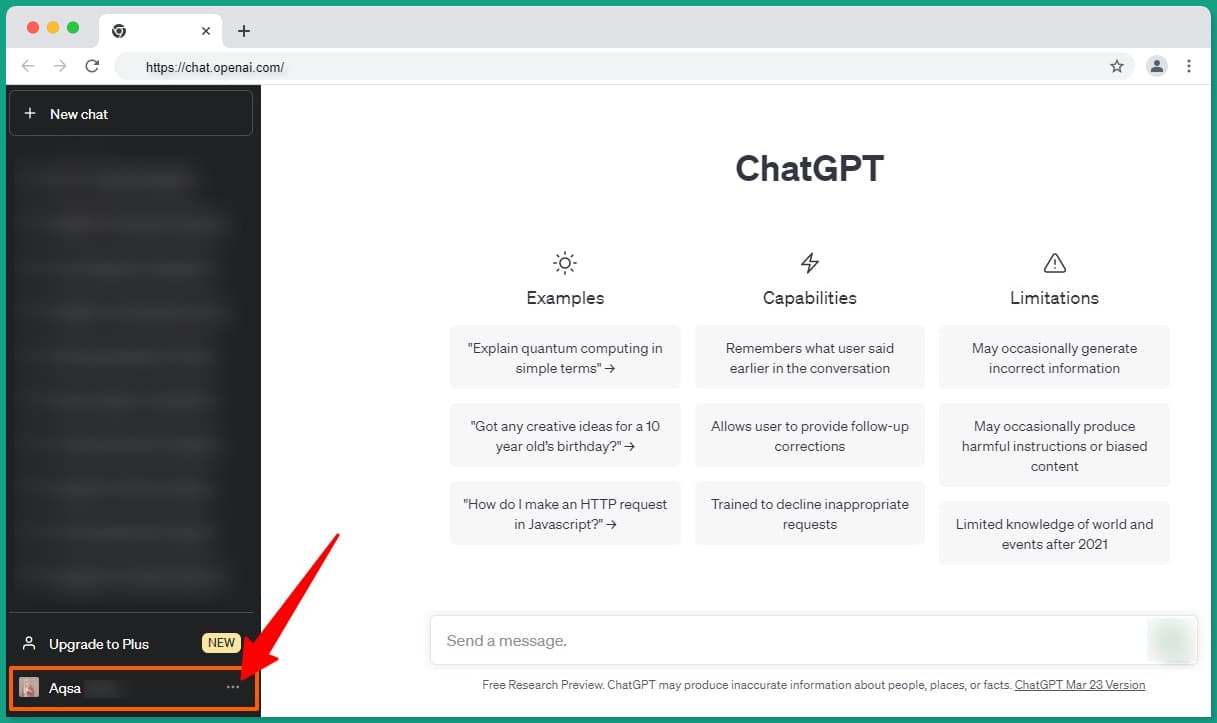
- A menu will appear. Open ChatGPT’s settings by clicking on the gear icon.
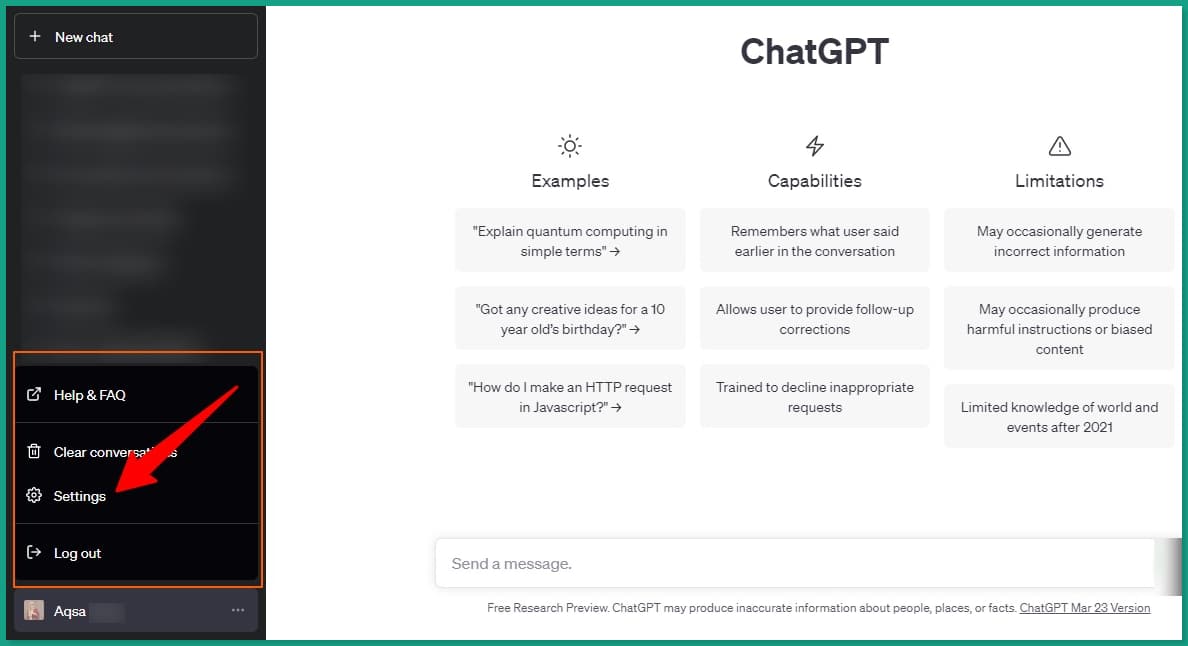
- Another menu will open in which you can see the “Data Controls” option to show.
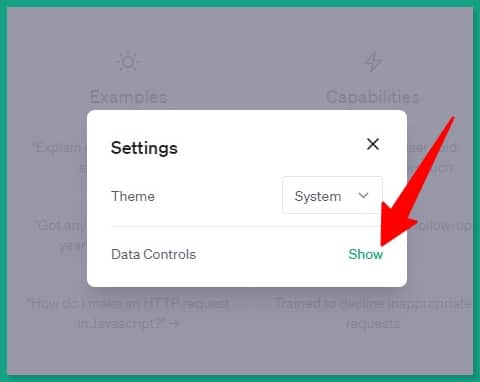
- A switch next to “Chat History & Training” should be turned off (Which means it shouldn’t be green).
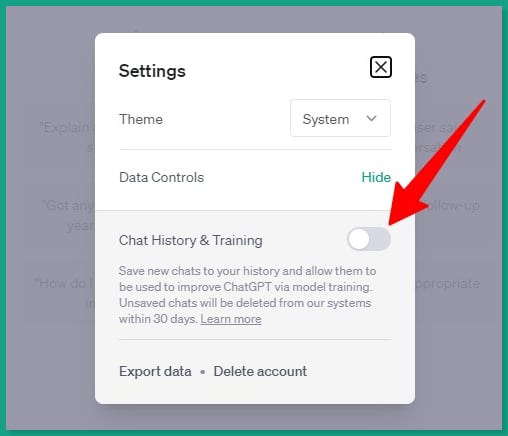
That’s it! Your chat history is now turned off. When chat history is off, ChatGPT will save new conversations for 30 days and delete them permanently after periodically reviewing them to check for misuse.
How to Use ChatGPT Business?
ChatGPT is also working on a new subscription service called ChatGPT Business. This subscription is designed for professionals and enterprises that need more control over their data. The data of end users will not be used to train ChatGPT’s models by default. This feature will follow ChatGPT’s API’s data usage policies. ChatGPT Business will be launched soon in the coming months. As a result, more privacy and data control will be granted to users.
ALSO READ » 7 Must-have ChatGPT Chrome Extensions
How to Export Your ChatGPT Data?
ChatGPT has also added a new export option to the options menu. It is much simpler now to export your ChatGPT data and comprehend the data that ChatGPT stores. Your conversations and all other relevant data will be sent to you in a file by email.
To export your ChatGPT data, follow these simple steps:
- If you have followed all the above steps to turn off chat history, then in step no. 4 you’ll also see the “Export Data” button below.
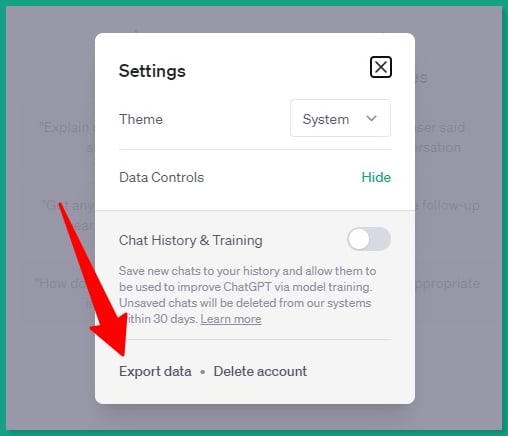
- Click on “Export Data”.
- To continue, click on “Confirm export”.
You’ll receive an email with your ChatGPT data shortly. This makes it easy to see exactly what data ChatGPT is storing and ensure that your privacy is protected.
Ending Words
ChatGPT has introduced several new features that give users more control over their data. Turning off the chat history is particularly useful for those concerned about privacy. ChatGPT Business is another useful feature for professionals and enterprises needing more data control. The new Export feature made it easier to export your ChatGPT data.
Frequently Asked Questions:
Yes, you can turn chat history on and off as needed. The controls can be found in ChatGPT’s settings.
OpenAI will permanently delete conversations after 30 days when chat history is disabled.
By turning off chat history, you can ensure that your conversations aren’t being used to train and improve ChatGPT’s models. This can help protect your privacy and give you more control over your data.
Your conversations will be retained for 30 days and then permanently deleted unless they are needed to monitor for abuse.
ChatGPT Business will be available in the coming months. As a result, more privacy and data control will be granted to users.
The new Export option can be found in ChatGPT’s settings. You will receive a file with your conversations and all other relevant data in an email.


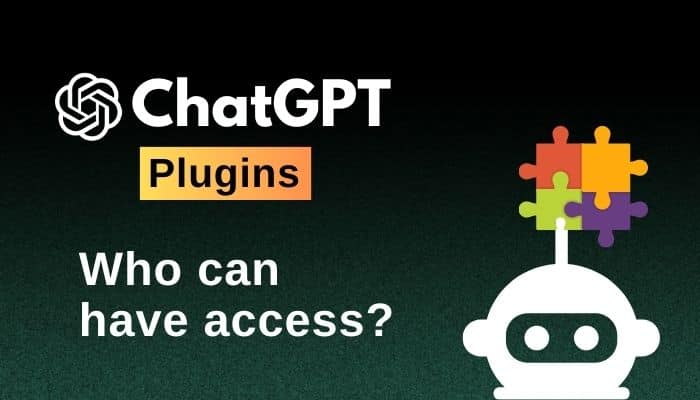
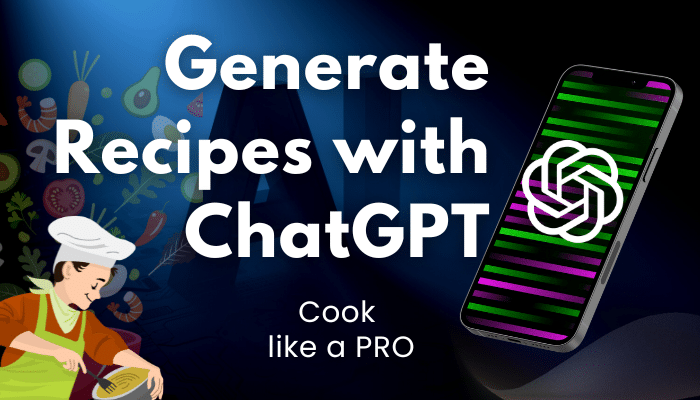

I’m just wondering what your schedule is for publishing articles. I’m subscribing to your newsletter 🙂
Hi Maryam,
Thanks for subscribing!
We publish 1-2 articles in a week because we value quality over quantity.
Thanks for this valuable information!